Member Management
Management Area > MembersManage member data, including member search, importing member data, and member lists.
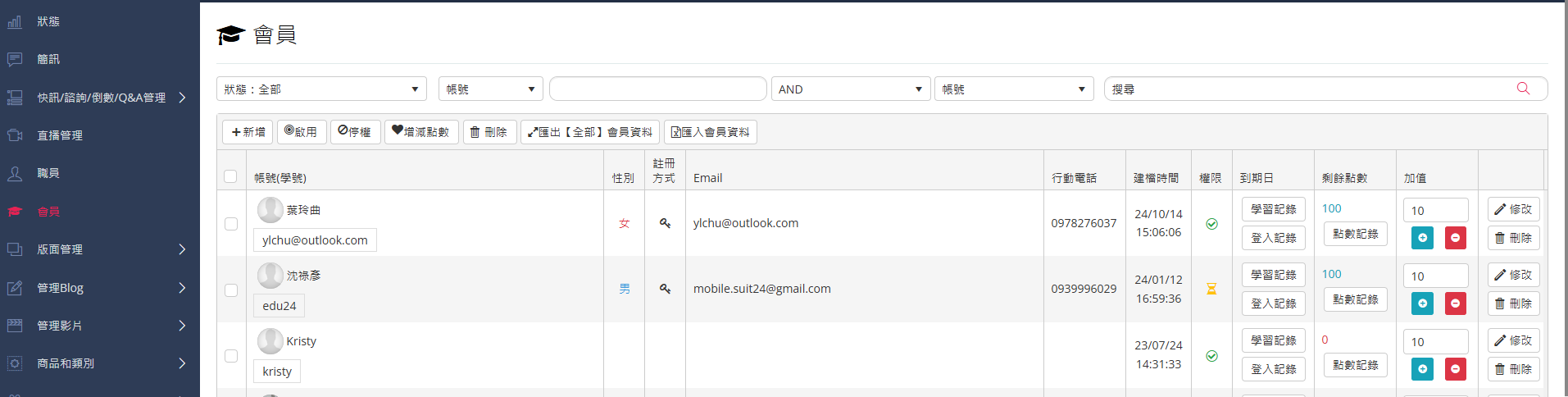
Add Member
Management Area > Members > AddTo add a new member, input details such as login account, login password, permissions, expiration date, name, gender, ID number, date of birth, email, home phone, mobile phone, current school, current class, highest education level, graduated school, mailing address, and remarks. Click "Save" to complete.
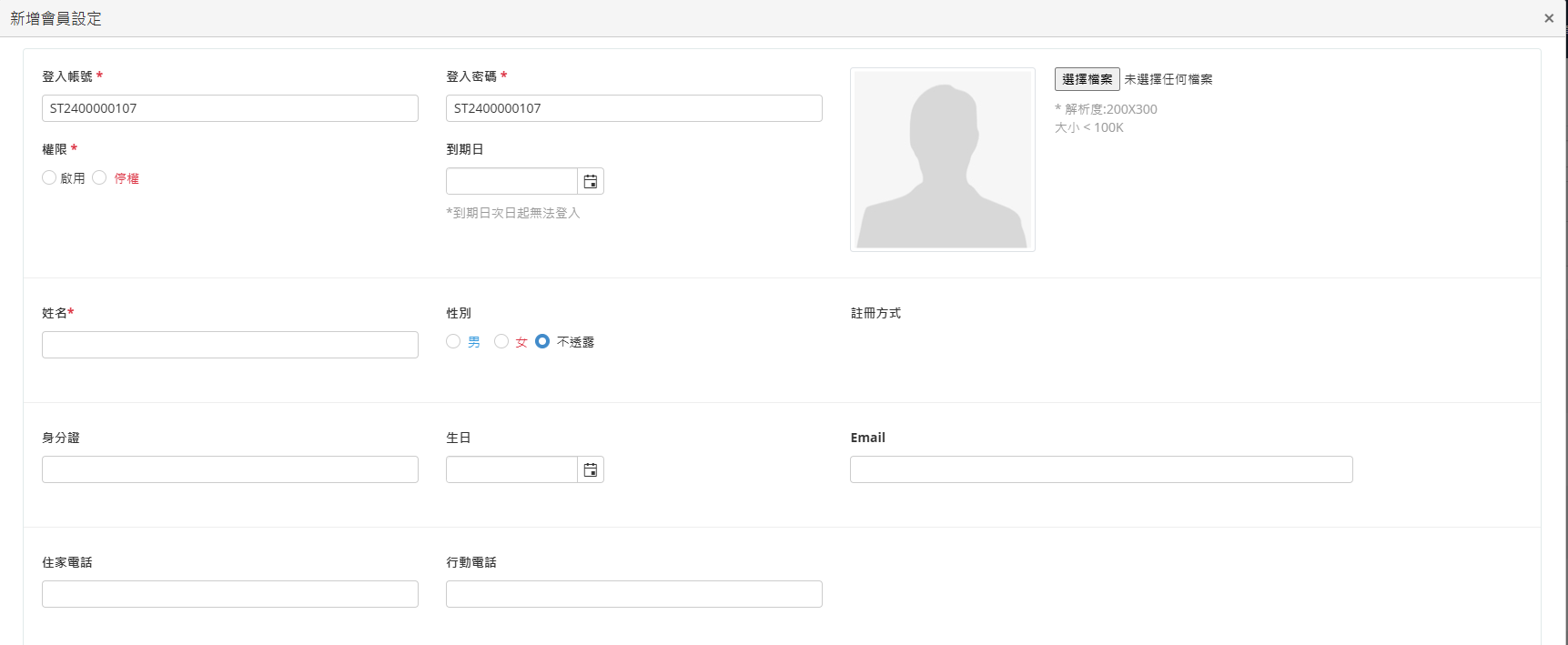
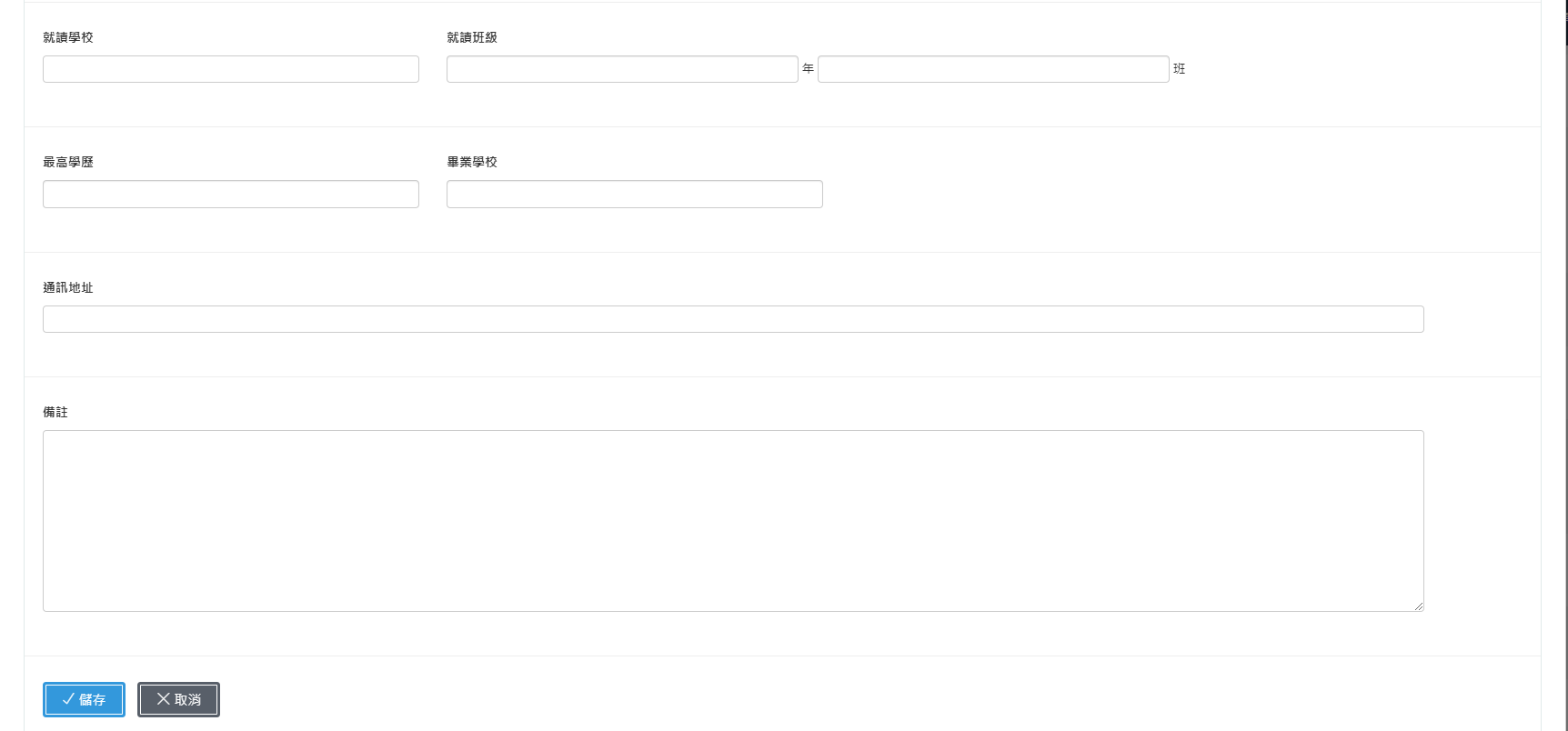
Export Member Data
Management Area > Members > Export Member DataThe exported member data file should be edited using the Office Excel 2003 format.
Import Member Data
Management Area > Members > Import Member DataThe imported member data file should be edited using the Office Excel 2003 format.
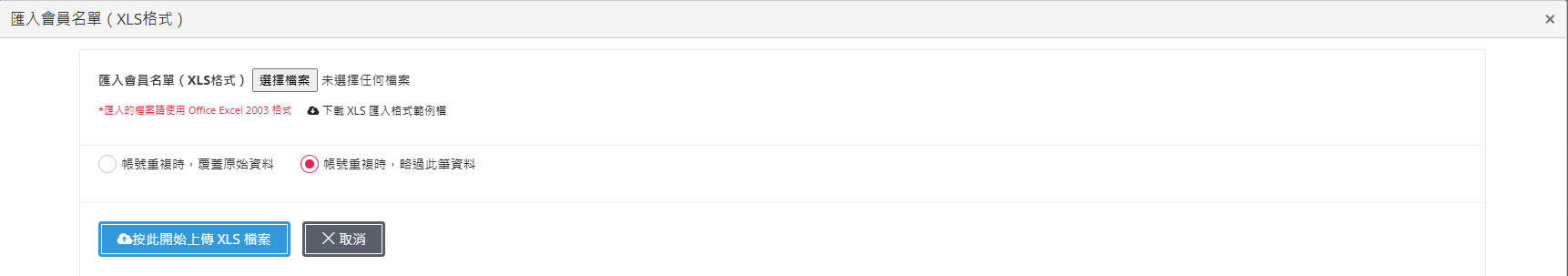
This manual strives to provide accurate and complete information. However, no liability will be assumed for any errors, omissions, or updates, and the content is subject to change without prior notice. Any damages resulting from the use of this manual or its downloadable content, including but not limited to system failures, data loss, or loss of rights, are not the responsibility of this manual or related parties. Users assume all risks.