Logging into the Platform
Logging in via a Web Browser
Open a web browser, enter the platform URL in the address bar, then input your username and password to log in.
It is recommended to use the Chrome browser and ensure it is up to date.
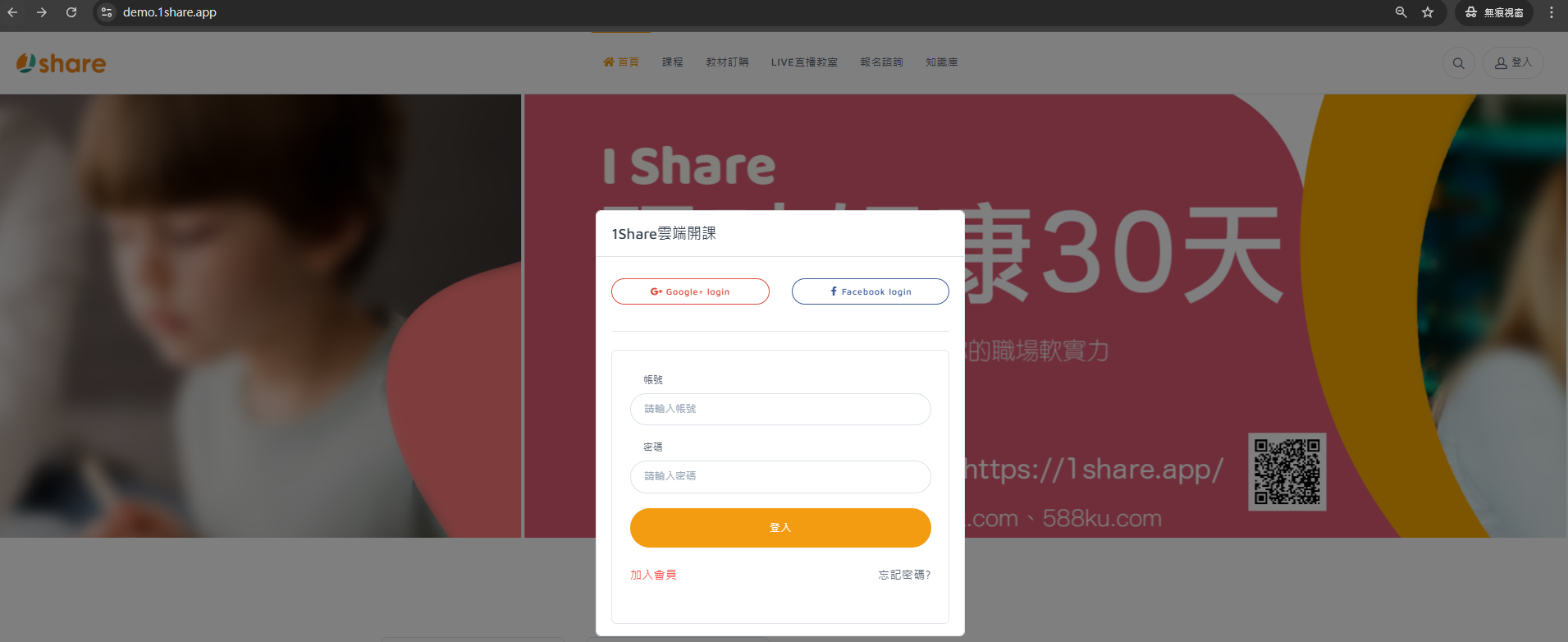
Logging in as a User (Learner)
Homepage > LoginOn the platform homepage, click the "Login" option in the upper-right corner, then enter your username and password to access the system.

Logging in as an Administrator (Staff Member)
Homepage > Admin AreaClick the "Admin Area" option under the commonly used links at the bottom right of the webpage. If you are unsure of your login credentials, please refer to the 1share activation notice.

This manual strives to provide accurate and complete information. However, no liability will be assumed for any errors, omissions, or updates, and the content is subject to change without prior notice. Any damages resulting from the use of this manual or its downloadable content, including but not limited to system failures, data loss, or loss of rights, are not the responsibility of this manual or related parties. Users assume all risks.