Course Assignment Management
Management Area > Academic Affairs Management > Course AssignmentQuery the course assignment list based on title, class, course, and unit.
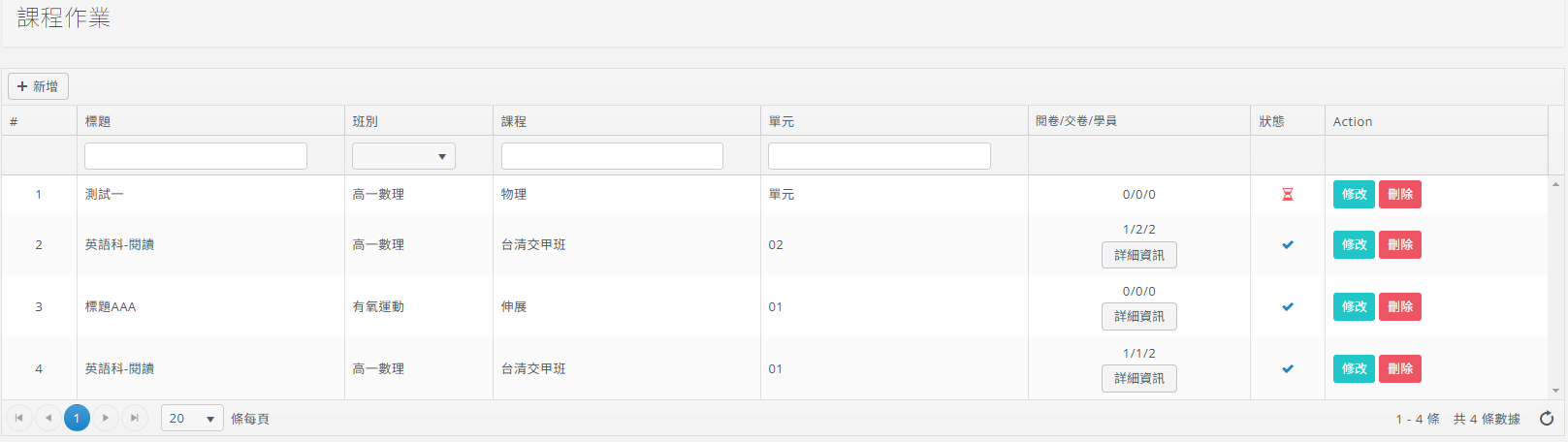
Course Assignment Setup
Assignments can be set up based on classes and course videos, with each assignment containing up to 10 questions. The content of the questions can support both image and text formats.
Assignment Submission and Grading
Students complete the assignment after watching the course video, and staff can use this interface to search for assignments and perform grading and review.
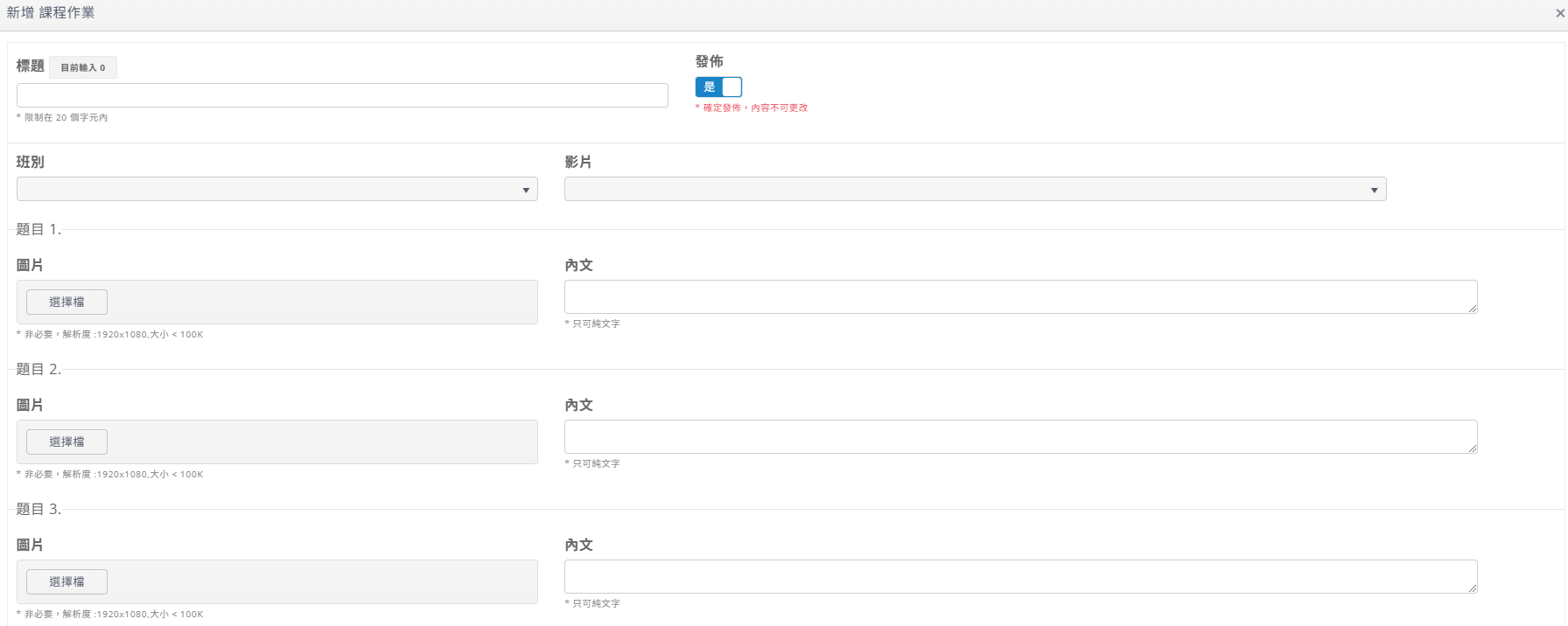
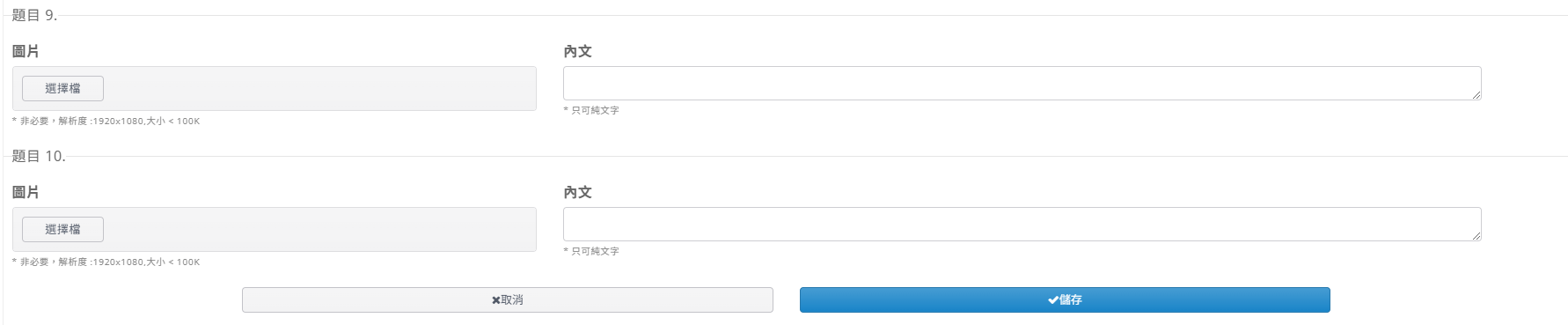
Both instructors and students can upload attachments to solve or answer questions.
Attachment limitations are as follows:

Course Assignment Workflow
-
Create course assignments for each course video, with a maximum of 10 questions per assignment.
-
After watching the video, students proceed to answer the questions.
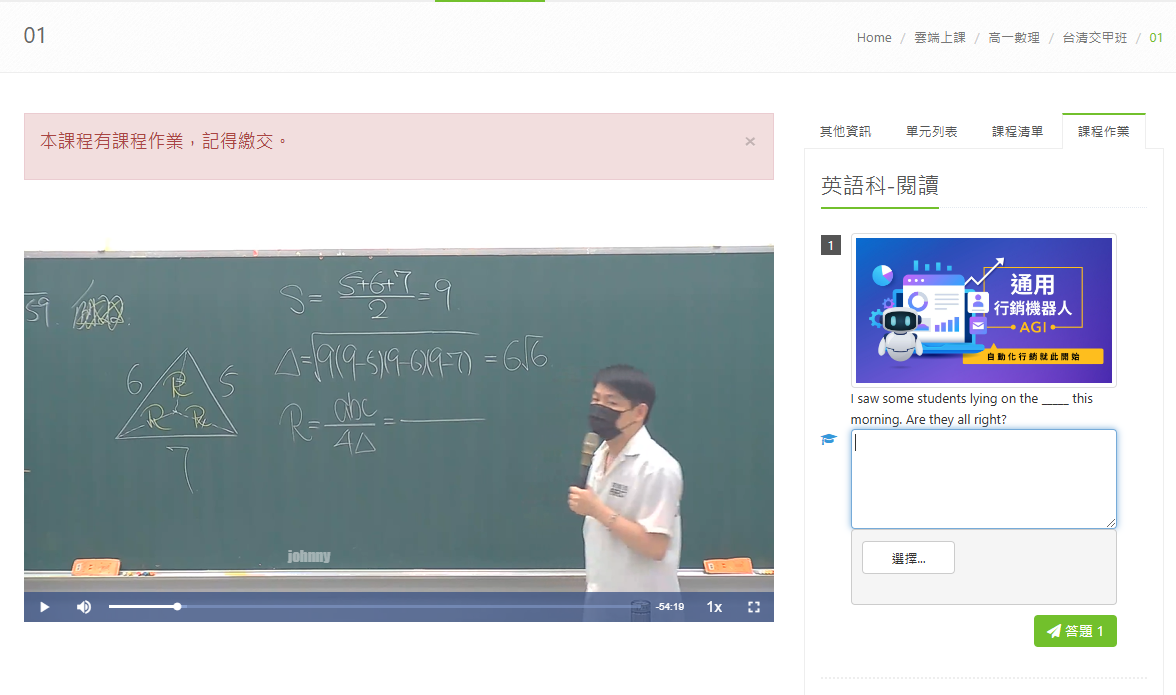
- The instructor must go to
Management Area > Academic Affairs Management > Course Assignment, click on the assignment details, and proceed with grading.
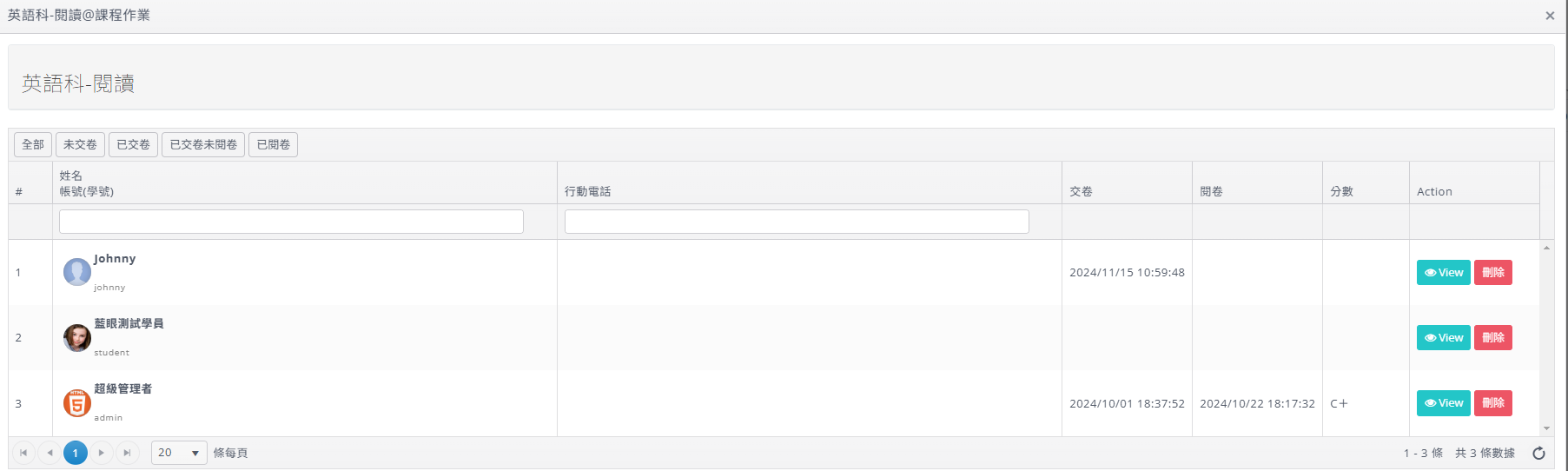
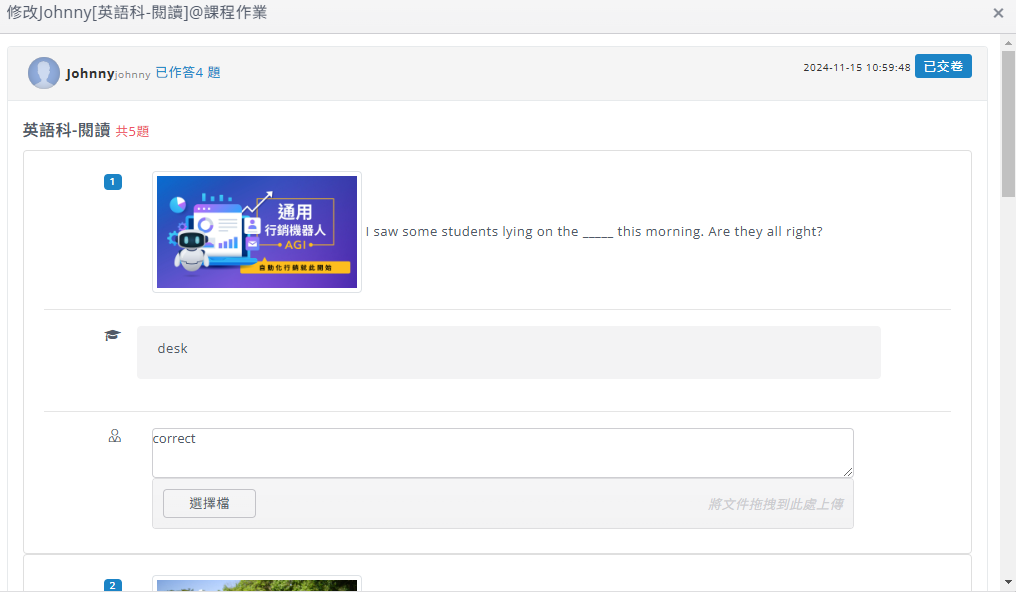
- After logging in, students can click on their profile picture, select Course Assignment, and view the grading results.
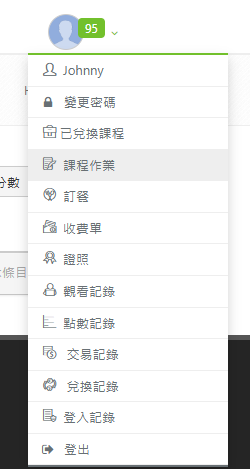
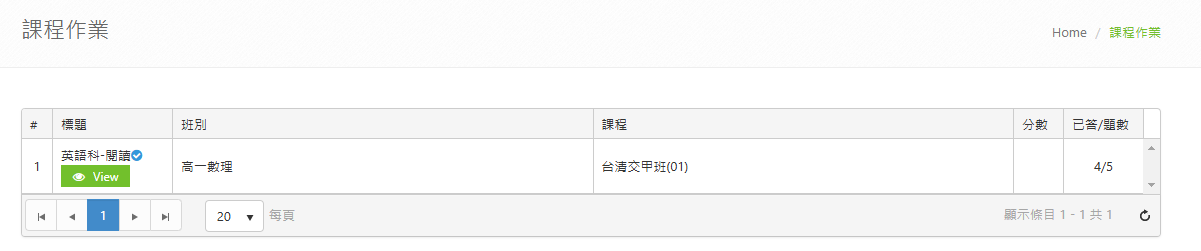
This manual strives to provide accurate and complete information. However, no liability will be assumed for any errors, omissions, or updates, and the content is subject to change without prior notice. Any damages resulting from the use of this manual or its downloadable content, including but not limited to system failures, data loss, or loss of rights, are not the responsibility of this manual or related parties. Users assume all risks.